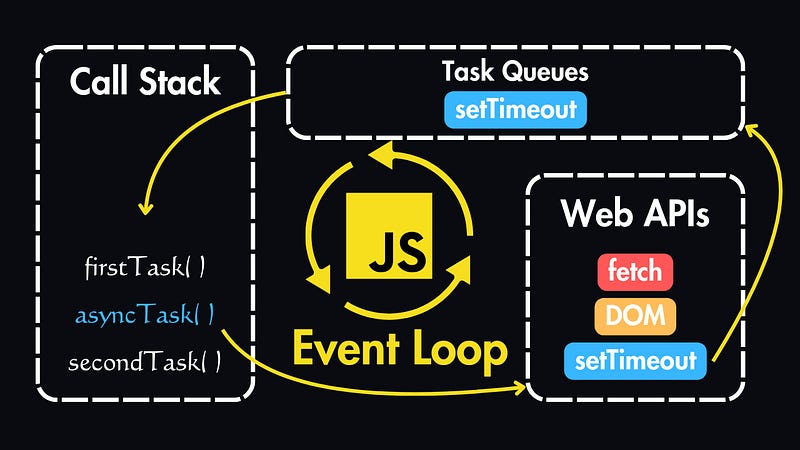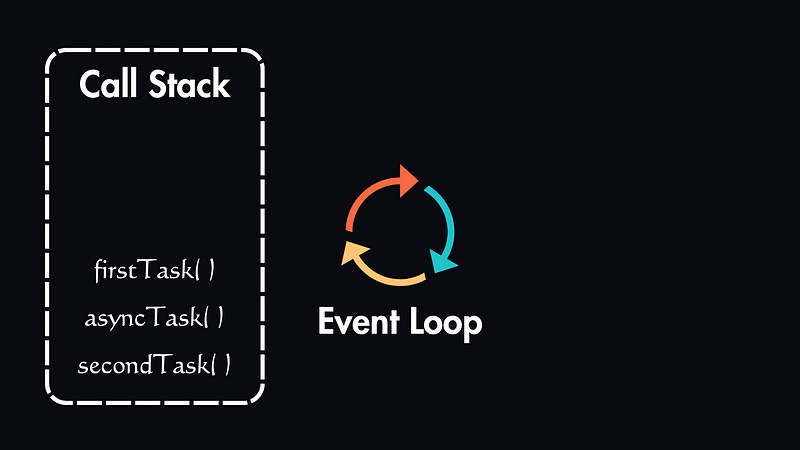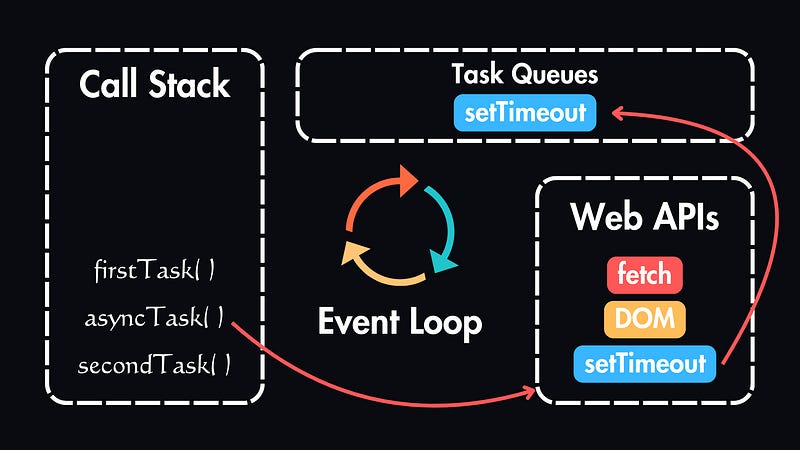Understanding JavaScript's Single-Threaded Model & Event Loop
JavaScript executes code within a single-threaded environment, which means it can only process one operation at a time.
Despite this limitation, JavaScript can handle asynchronous operations efficiently through its Event Loop mechanism.
Let’s explore how JavaScript manages both synchronous and asynchronous tasks while maintaining responsive applications.
The JavaScript Runtime Environment
To understand how JavaScript handles both synchronous and asynchronous code, we need to understand these four key components:
Call Stack
Where JavaScript keeps track of function execution in a LIFO (Last In, First Out) manner.
When a function is called, it’s added (pushed) to the top of the stack
When a function completes execution, it’s removed (popped) from the stack
The function at the top of the stack is always the one currently executing
Web APIs
Browser-provided interfaces that handle asynchronous operations outside JavaScript’s main thread.
If JavaScript were to wait for these operations to complete before moving on, applications would freeze frequently, creating a poor user experience.
Task Queues
Where callbacks from completed asynchronous operations wait to be executed.
JavaScript uses different queues to manage various types of asynchronous operations:
Macrotask Queue (or Task Queue): Handles operations like
setTimeout,setInterval, and I/O operationsMicrotask Queue: Manages promises and other microtasks, with higher priority than the Macrotask Queue
Event Loop
The mechanism that checks if the call stack is empty and moves tasks from queues to the stack.
The Event Loop continuously checks if the Call Stack is empty. When the stack is clear, it moves tasks from the Task Queue to the Call Stack for execution.
Event Loop and Task Queues
JavaScript addresses the challenge of asynchronous operations through its Event Loop architecture:
Asynchronous Execution Example
Here’s how JavaScript handles asynchronous code:
function firstTask() {
console.log('First task running');
}
function asyncTask() {
setTimeout(() => {
console.log('Async task running');
}, 2000)
}
function secondTask() {
console.log('Second task running');
}
firstTask()
asyncTask()
secondTask()Execution sequence:
firstTaskexecutes and outputs "First task running"setTimeout()is encountered and its callback function is registered to execute after 2 seconds (moved to the Task Queue)secondTaskexecutes and outputs "Second task running"After the Call Stack is empty and 2 seconds have passed, the callback function from
setTimeoutmoves from the Task Queue to the Call StackThe delayed message “Async task running” is finally logged
The Importance of Non-Blocking Code
The Event Loop enables JavaScript to remain responsive even when handling time-consuming operations. Instead of waiting for slow tasks to complete, JavaScript:
Registers callbacks for asynchronous operations
Continues executing other code in the meantime
Processes the callbacks later when results are available
This non-blocking approach is crucial for creating responsive web applications that can handle multiple operations without freezing the user interface.